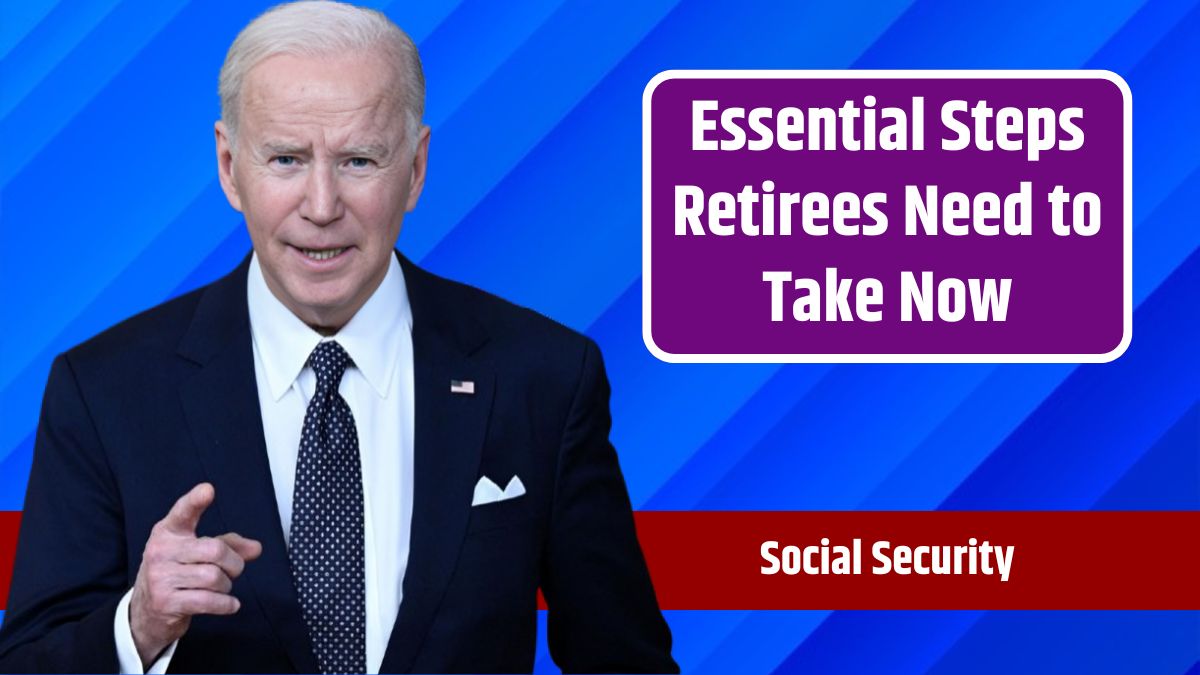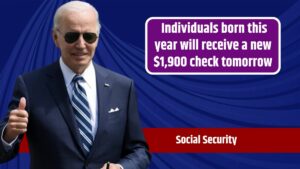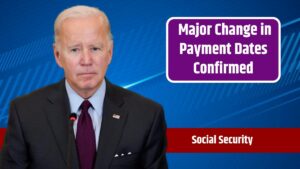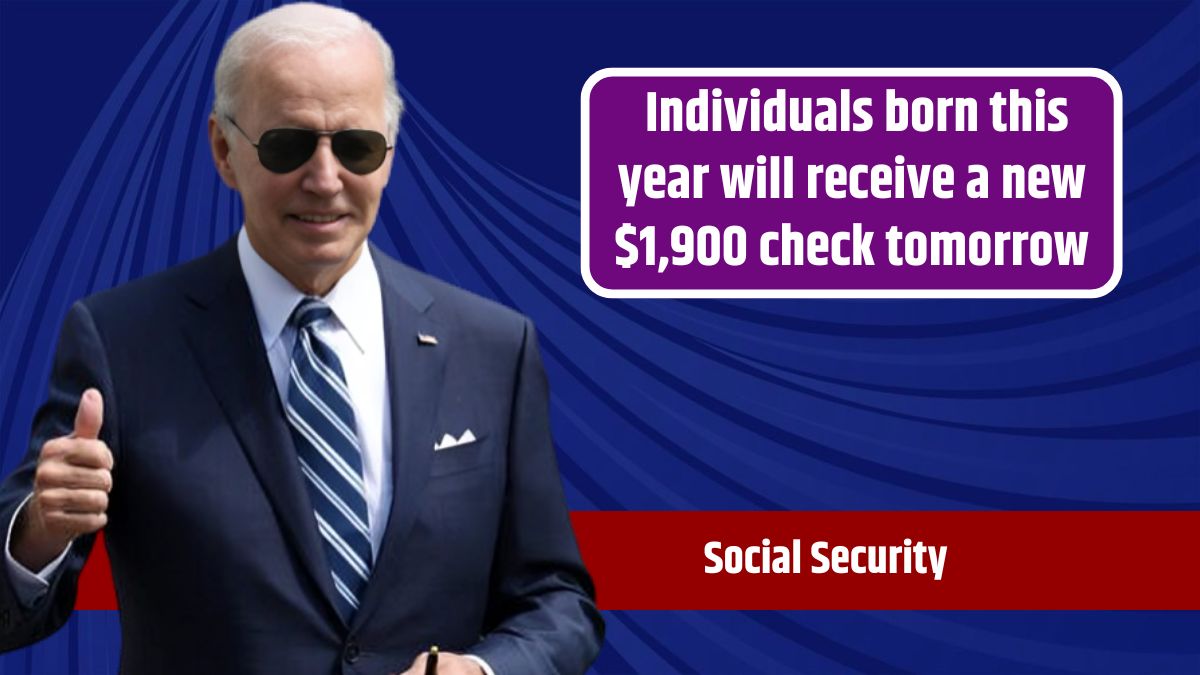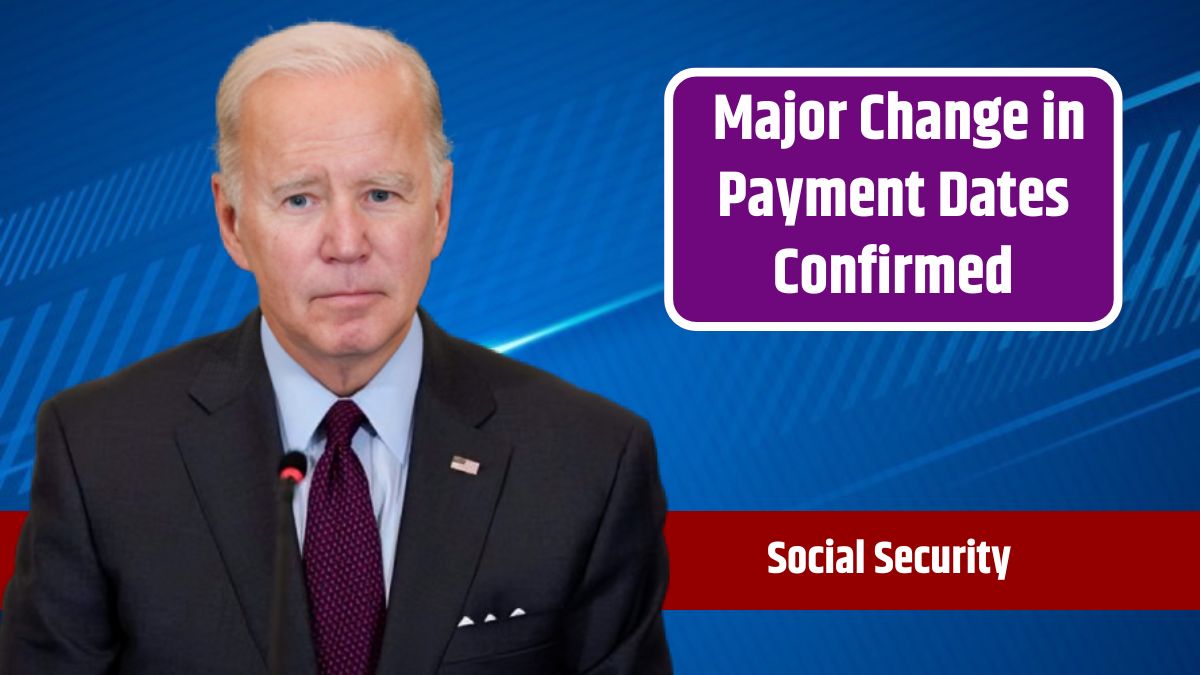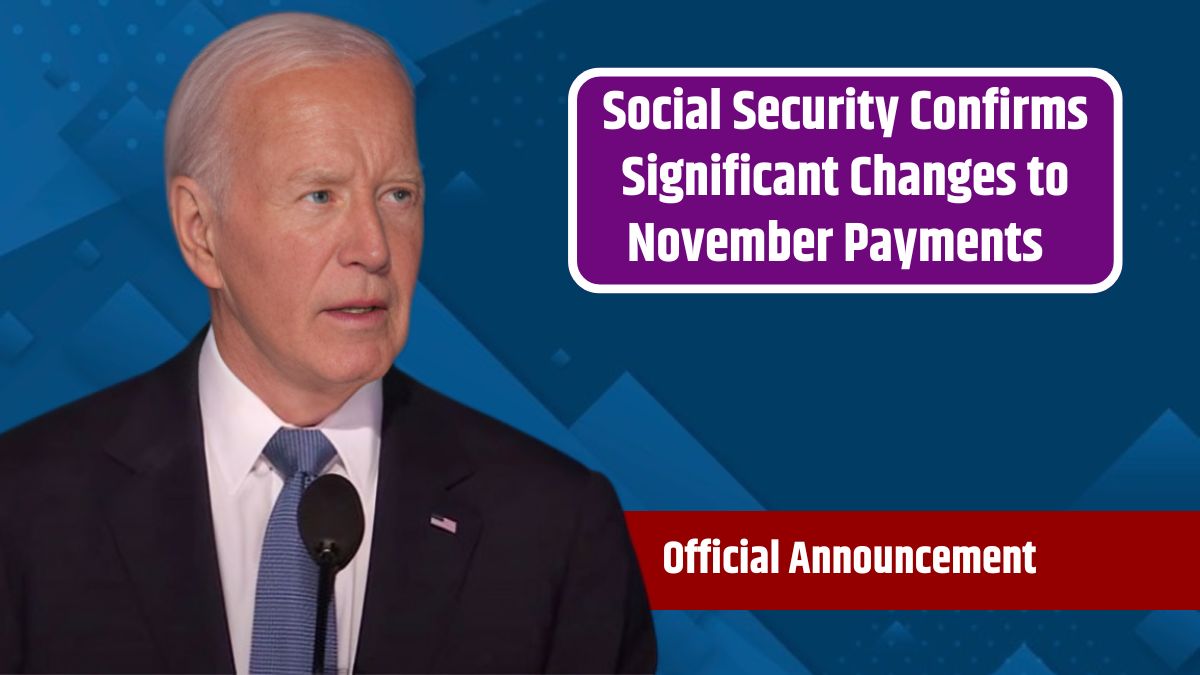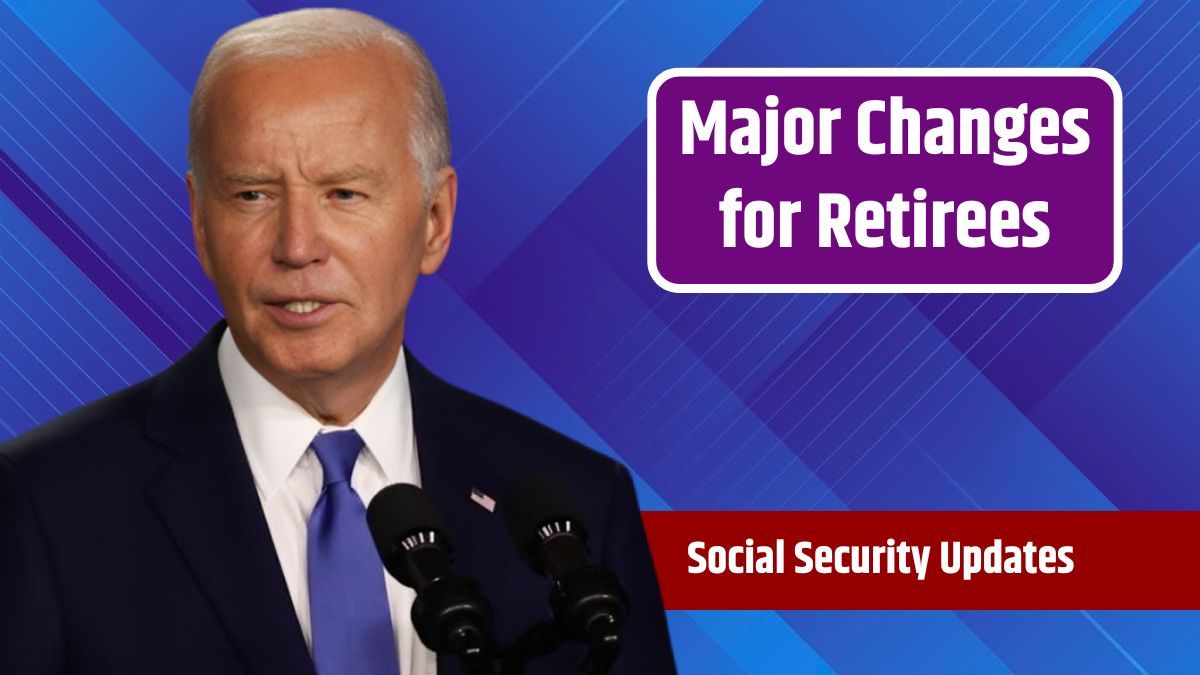The Social Security Administration (SSA) has recently announced a significant change for those looking to replace their Social Security cards. Beneficiaries can now complete or start their application online, and even schedule an appointment through the website if necessary. Given how important this card is for receiving retirement, survivor, or disability benefits, staying informed about these updates is crucial. If you’re planning to replace your card soon, here’s everything you need to know.
Process
To kickstart the process, the first step is visiting the official Social Security website. From there, you’ll go through a series of questions to assess whether you can:
- Complete the entire process online
- Start the application online but visit your local SSA office with the required documents
- Finish the entire application process in a local office
In most cases, you can replace your Social Security card without visiting an office. By using the SSA’s “Card Replacement Screener” tool, beneficiaries can determine the best method for replacing their card. Most states allow you to request a replacement using your My Social Security account, significantly cutting down the time spent at local offices.
In-Office Replacements
If the online system determines that you need to visit an office, you can now use the SSA’s Online Self-Scheduling feature. This service offers you the following options:
- Choose your language preference
- Select the most convenient SSA office near you
- Opt to receive appointment reminders via email or text
- Easily check your appointment status from your phone
This new scheduling feature aims to streamline the process, saving you time and hassle. Once your appointment is set, all you need to do is show up with any required documents to finish the process.
Benefits
The SSA is strongly encouraging beneficiaries to create and use their “My Social Security” accounts. This tool allows you to request a new or replacement card online, simplifying the whole process. The account provides flexibility and control, enabling users to handle most tasks, such as tracking benefits or updating information, without stepping into an office.
With these online improvements, the SSA is working to provide greater convenience to beneficiaries, offering more self-service options that fit into your schedule.
Social Security Cards
It’s important to understand the distinction between your Social Security Number (SSN) and your Social Security card. The SSN is a nine-digit number that the SSA assigns to track your work history and earnings. Every year, approximately 5.5 million new SSNs are issued, and since 1936, over 453 million numbers have been assigned.
On the other hand, your Social Security card is a physical document that contains your SSN, your name, and your date of birth. This card verifies your identity and serves as proof of your SSN. While the SSN is the number itself, the card is the tangible evidence of your number.
| Element | Social Security Number (SSN) | Social Security Card |
|---|---|---|
| Format | Unique nine-digit number | Physical card |
| Issued by | Social Security Administration | Social Security Administration |
| Contains | SSN | SSN, Name, Date of Birth |
| Purpose | Tracks earnings, work history | Verifies identity, proves SSN |
Changes
For many, managing Social Security benefits has been an in-person, time-consuming process. By expanding online services and providing scheduling tools, the SSA aims to make it easier for beneficiaries to handle essential tasks like card replacements. Whether you can replace your card fully online or need an office visit, the steps are now more streamlined and accessible.
These updates are part of a broader push to enhance the efficiency of the SSA’s services, allowing individuals more freedom in managing their benefits. Whether you’re applying for a replacement card or checking your benefit status, the process is easier than ever.
The SSA’s new approach is a win for beneficiaries, offering flexibility and control while saving time. Make sure to stay up-to-date with all changes by visiting the official SSA website and creating a My Social Security account to make your benefit management a breeze.
FAQs
Can I replace my Social Security card online?
Yes, in most states you can use your My Social Security account to do so.
Do I need to visit an office for a replacement?
Not always. Start online, and if required, schedule an office visit.
What is the SSN used for?
Your SSN tracks your work history and earnings throughout your life.
Is my SSN the same as my Social Security card?
No, the SSN is your unique number, while the card is physical proof.
Can I schedule an appointment online?
Yes, the new Self-Scheduling feature allows you to book office visits online.